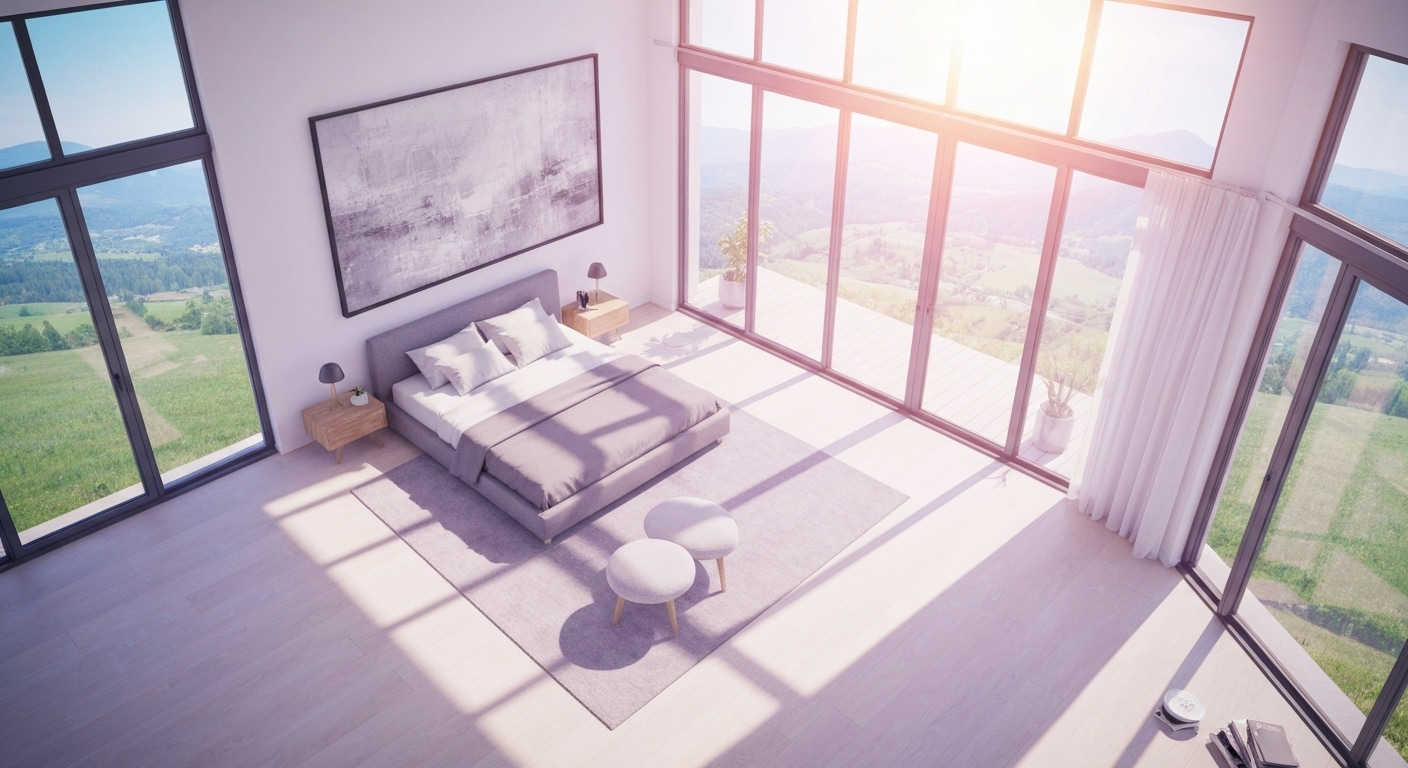Key Highlights
- Transform your interior design ideas into realistic 3D models with a user-friendly design tool.
- Avoid costly mistakes by visualizing furniture placement and layouts before you buy or move anything.
- Create your own floor plans from scratch or use helpful templates to get started quickly.
- Explore a vast catalog of furniture and decor to design your living room or dream bedroom.
- Use a 3D room planner to easily switch between 2D and 3D views for a complete perspective.
- Design your sweet home on any device, with many tools available on desktop and mobile apps.
Introduction
Planning a room makeover or a full home renovation can feel overwhelming. From choosing paint colors to figuring out where the sofa should go, the decisions can be endless. What if you could see your ideas come to life before you even start? A 3D online design tool allows you to do just that. You can experiment with your living room layout, test different styles, and build your perfect space virtually, making the entire interior design process easier and more enjoyable.
Discovering the World of 3D Online Room Planning
The world of interior design has been transformed by technology. Now, anyone can become a designer for their own home using a 3D online room planner. These powerful tools take the guesswork out of decorating, allowing you to create detailed virtual models of your space.
You can craft a stunning living room design or plan a functional kitchen without any prior experience. These tools provide a simple, effective way to visualize your ideas and make confident decisions. Let's explore why these planners are so beneficial and how they have grown in popularity.
Why Design Your Rooms in 3D?
Have you ever bought a piece of furniture only to find it doesn’t fit your space? Designing your room in 3D helps you avoid these costly mistakes. A 3D planner allows you to visualize furniture placement with exact dimensions, ensuring everything fits perfectly before you spend a dime. You can see your interior design concepts from every angle, making it easier to create a functional and beautiful layout.
Creating a 3D layout is a straightforward process. You typically start by inputting your room’s dimensions to create a digital floor plan. From there, you can drag and drop furniture, experiment with color schemes, and add decor. This ability to see how different elements work together is key to crafting the perfect space.
Instead of relying on imagination alone, you get a realistic preview of the final result. This gives you the confidence to move forward with your project, knowing that you’ve already worked out the kinks and created a design you truly love.
The Growth of Virtual Interior Design Tools
Not long ago, interior design software was complex and reserved for professionals. Today, virtual interior design tools are accessible to everyone, regardless of technical skill. The growth of user-friendly platforms means you no longer need to be an expert in complicated CAD programs. Many modern tools offer intuitive, drag-and-drop interfaces that make designing a room feel like a game.
This shift has been driven by a focus on simplicity. Most platforms have a gentle learning curve and provide helpful tutorials to guide you. You can quickly learn how to draw walls, add windows, and furnish your space. The best 3D room design apps include extensive catalogs of furniture, realistic textures, and customizable lighting.
As you look for a design tool, consider features like the ability to switch between 2D and 3D views, a large library of items, and compatibility across different devices. These features empower you to bring your vision to life with ease and precision.
Essential Features to Look for in a 3D Online Room Planner
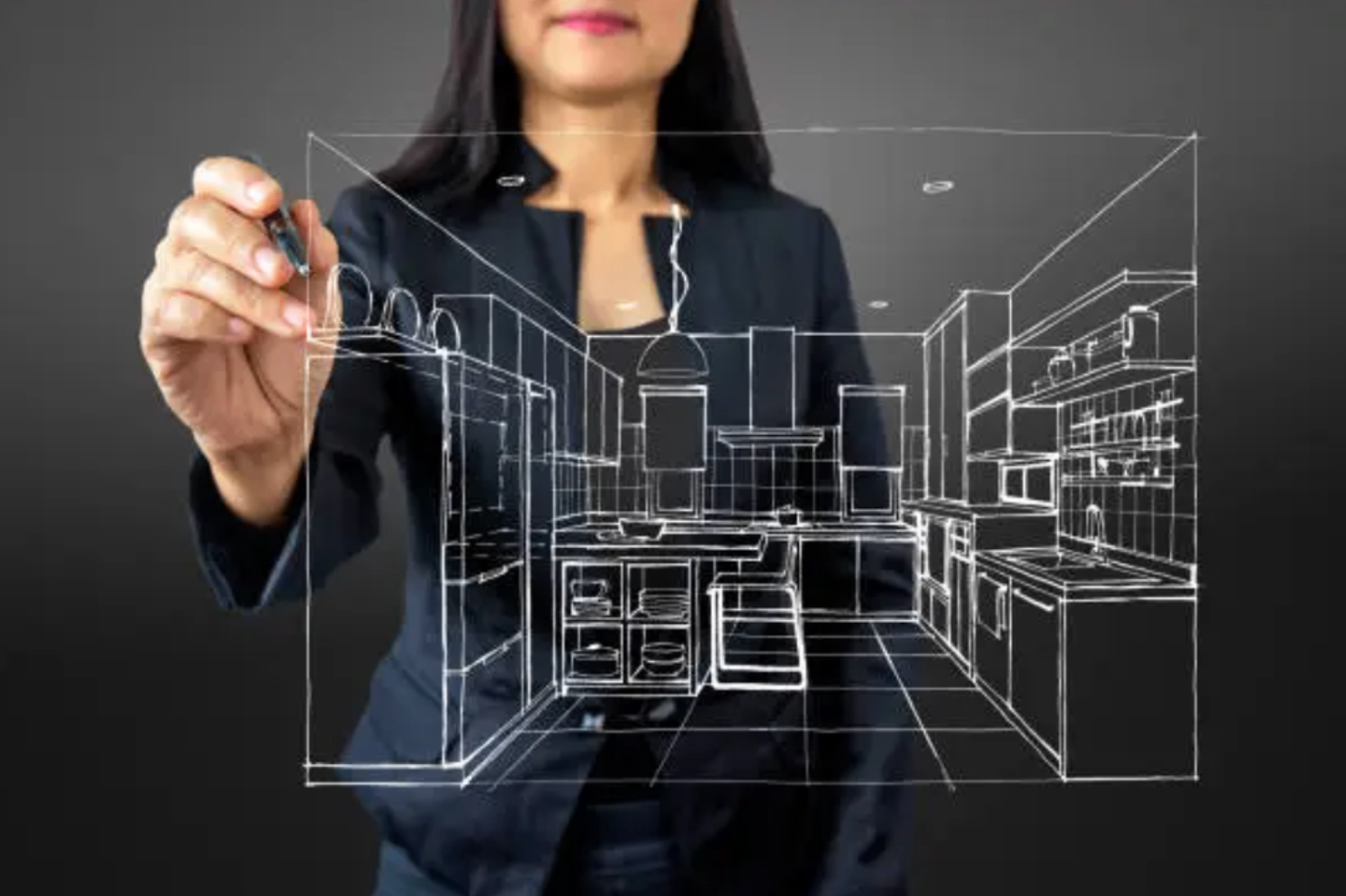
When you're ready to start designing, you'll find many options for a 3D room planner. However, not all are created equal. To get the most out of your experience, it's important to know what features make a design tool truly effective and easy to use.
From ensuring your measurements are correct to having a wide variety of customization options, the right features can make all the difference. We'll look at the key elements you should seek, including precise scaling, furniture customization, and options for saving and sharing your own floor plans.
Accurate Measurements and Real-Life Scaling
One of the most critical features of any online room planner is its ability to handle accurate, real-life measurements. A great tool will let you input your room's exact dimensions to create a precise floor plan. This foundation is essential for a realistic house design, as it ensures that every element you add will be scaled correctly. How accurate are these planners? While they provide excellent estimates for visualization, it's always wise to double-check with a tape measure before making final purchases.
Many planners also offer templates for common room sizes, which can be a fantastic starting point if you're not ready to measure. You can select a pre-made layout and adjust the walls, doors, and windows to match your actual space.
This feature saves time and helps you understand spatial relationships better. Whether you start from scratch or use a template, the goal is to create a digital twin of your room where you can confidently plan your design.
Furniture Placement and Customization Options
Once your floor plan is set, the real fun begins. A good 3D planner lets you visualize furniture placement with ease. Look for a tool with an extensive catalog of items, offering thousands of pieces of furniture, decor, and accessories. This allows you to experiment with different styles and find furnishings that match your taste. You can drag and drop a sofa, move a coffee table, or test different rug sizes to see what works best.
Customization is also key. The ability to change the color, texture, and materials of your virtual furnishings gives you a much more realistic preview of your design. Can you change the fabric on a chair or the finish on a bookshelf?
The top 3D room design apps provide these options, helping you personalize every detail. This level of control ensures your virtual design is a true representation of the space you want to create.
Saving, Sharing, and Collaborating on Room Designs
Creating the perfect design is a great achievement, but what happens next? An essential feature of any modern design tool is the ability to save your progress. This means you can step away from your project and return to it later without losing your work. Look for a tool that allows you to manage multiple projects at once.
Furthermore, the best platforms make sharing and collaborating simple. Is there a way to show your design to a partner, friend, or contractor? Yes, most tools let you share a link to your project or download high-resolution images of your design.
This feature is incredibly useful for getting feedback and ensuring everyone is on the same page. Whether you're working with a professional or just want a second opinion, the ability to easily share your vision makes the entire process smoother and more collaborative.
Best Free Tools to Create Your 3D Room Layout
You don't need to spend a lot of money to access powerful design tools. Many excellent options are available that offer a robust free version, giving you everything you need to create a stunning 3D room layout. These tools are perfect for anyone wanting to test ideas without a financial commitment.
From dedicated desktop software to a handy mobile app, there’s a free floor planner out there for you. Let's explore some of the top-rated free and nearly free tools that can help you start designing today.
Top-Rated 3D Bedroom Planners
When it comes to designing your dream space on the go, a great room planner app is a must. Many of the best free tools to design a room in 3D are compatible with mobile devices, allowing you to plan your bedroom from anywhere. These apps are often intuitive and designed for easy use on a smaller screen.
The Room Planner app stands out as a top choice for its user-friendly interface and great free version. It allows you to mock up furniture layouts and view changes in both 2D and 3D, making it simple to visualize your ideas. Another solid option is magicplan, which excels at creating floor plans quickly. Below is a comparison of some popular mobile apps.
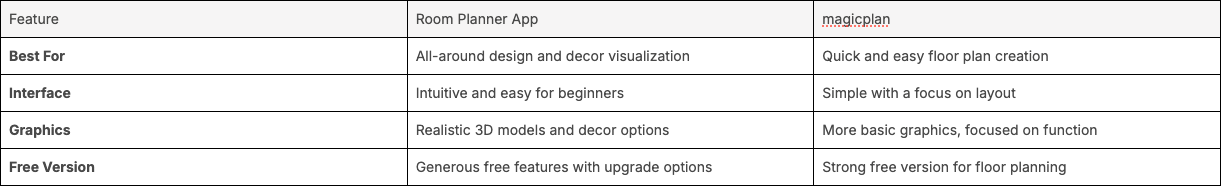
Recommendations for Nearly Free 3D Room Planning Software
If you prefer working on a desktop, there are several powerful 3D room planning software options that are either free or offer a substantial free version. These tools often provide more advanced features and a larger workspace, making them ideal for more detailed projects. While some might have a premium tier, their free offerings are typically more than enough for personal use.
Homestyler is a crowd favorite because it offers highly realistic 3D modeling and is very user-friendly. You can easily edit your design in a 3D view and explore details like crown molding. HomeByMe is another excellent choice with a great introductory tutorial and stylish, modern decor options. For those who want an open-source option, Sweet Home 3D is a downloadable program that lets you see your 2D plan and 3D model simultaneously.
Here are a few recommendations for nearly free design tool software:
- Homestyler: Best for realistic visuals and ease of use.
- HomeByMe: Great for beginners with modern product catalogs.
- Sweet Home 3D: An open-source option that runs on your computer and shows 2D/3D views at once.
- Planner 5D: Features a simple interface but has many items locked behind a premium version.
Step-by-Step Guide: Designing a Room in 3D Online
Ready to create your first design? Getting started with a room layout planner is easier than you think. By following a simple step-by-step process, you can go from a blank slate to a fully furnished 3D room in no time. The initial learning curve for most tools is minimal, and many offer tutorials to help you along the way.
The process generally involves two main stages: planning your layout and then adding furniture and decor. Let’s walk through these steps to help you begin your design journey with confidence.
Planning Your Layout & Selecting Templates
The first step in creating a 3D room layout is to establish the space itself. You can start by either drawing your floorplan from scratch or choosing from pre-built templates. For a beginner, templates are a fantastic way to get started quickly, as they provide common room shapes and sizes that you can customize.
If you choose to start from scratch, you’ll input your room’s dimensions, adding walls, windows, and doors to create an accurate digital blueprint. This step-by-step approach ensures your foundation is solid before you add any accessories.
Here’s how to begin:
- Measure your room’s length and width.
- Choose to start from scratch or select a template.
- Add walls, doors, and windows to match your actual room.
- Adjust dimensions as needed to ensure the layout is accurate.
Visualizing and Adjusting Furniture Placement
With your room’s layout in place, you can now focus on the furnishings. This is where your design truly comes to life. Using the tool’s library, you can begin to add pieces of furniture to your virtual space. Most planners offer a drag-and-drop feature, making it easy to place a sofa, bed, or table exactly where you want it.
Don't be afraid to experiment. You can use a 3D room planner to visualize furniture placement in various configurations until you find one that feels right. Try moving the couch against a different wall or see if that armchair fits better in the corner.
The ability to see your layout in 3D from any angle is invaluable. It helps you understand the flow of the room and make sure there’s enough space to walk around. You can also add decor and other accessories to see how all the elements, from large furnishings to small details, work together.
Using 3D Online Room Planners Across Devices
One of the best things about modern design tools is their flexibility. You're no longer tied to a single computer. Many platforms offer multi-platform support, meaning you can start a project on your desktop and continue editing it on your tablet or phone using a mobile app.
This versatility allows you to work on your room design whenever inspiration strikes. Whether you're at home or on the go, your projects are accessible. Let's look at how you can use a room planner app on mobile devices and manage larger projects with multiple rooms.
Accessing 3D Room Layouts on Mobile Apps
Are there 3D room design tools compatible with mobile devices? Absolutely. Many of the best room planners are available as a mobile app for both iOS and Android, bringing powerful design capabilities to your fingertips. These apps are optimized for smaller touchscreens, featuring intuitive controls that make designing on a phone or tablet a seamless experience.
While it can be tricky to draw a room with perfect precision using your finger, these apps are excellent for making quick adjustments or showing your design to others. You can easily access your saved projects, experiment with furniture layouts, and even save images directly to your camera roll. A mobile app is a perfect companion to its desktop counterpart.
Some benefits of using a mobile app include:
- Convenience: Design anytime, anywhere.
- Ease of Sharing: Quickly show your vision to friends or family.
- Accessibility: Most leading platforms like Floorplanner and Planner 5D offer robust mobile versions.
Designing Multiple Rooms in a Single Project
Your design ambitions might extend beyond a single room. What if you're planning a whole-house renovation or want to see how the living room flows into the dining area? Many advanced 3D tools allow you to design multiple rooms within a single project. This feature is essential for creating a cohesive house design.
You can create a complete floor plan of your home, designing each room individually while seeing how they connect. This helps you maintain a consistent style, color palette, and flow throughout your living spaces.
Being able to work on an entire floor or house in one project file is incredibly efficient. It allows you to make global changes, such as trying out a new flooring material across several rooms at once. This capability transforms a simple room planner into a comprehensive home design tool.
Tips for Making the Most of a 3D Bedroom Planner
Once you've chosen a 3D bedroom planner, a few tips can help you elevate your design from good to great. These tools are more than just layout planners; they are a canvas for your creativity. By using all the features available, you can create a truly personalized and realistic vision of your dream space.
To create the perfect space, look for inspiration within the tool itself and pay attention to the small details. Let's explore how you can use pre-built templates for ideas and enhance realism with lighting and decor.
Inspiration from Pre-Built Room Templates
Staring at a blank digital canvas can sometimes feel intimidating. This is where pre-built room templates come in handy. Most 3D room planners offer a library of templates for common room sizes and styles. These are not just empty floor plan outlines; they are often fully furnished designs that serve as a fantastic source of inspiration.
You can browse different layouts to see how professionals arrange furniture or combine colors. If you find a template you like, you can use it as a starting point for your own project. Simply load the template and start customizing it to fit your taste and needs.
Using templates offers several advantages:
- It saves time on initial setup.
- It provides professional layout ideas.
- It exposes you to new design styles and trends.
- It’s a great way for beginners to learn the tool’s features.
Enhancing Realism With Decor and Lighting Settings
To make your 3D room design feel truly lifelike, focus on the details. Beyond placing large furniture, spend time adding decor and accessories. Items like rugs, curtains, wall art, and plants can make a space feel complete and personalized. A good design app will have a vast catalog of these smaller items to help you style your room.
Lighting is another feature that dramatically enhances realism. Many advanced planners allow you to adjust lighting settings, such as the time of day, to see how natural light will affect your space. You can also add and position artificial light sources like lamps and ceiling fixtures.
Experimenting with these settings gives you a better sense of the room's ambiance. A well-lit, thoughtfully accessorized 3D model provides a much more accurate and inspiring preview of your future room.
Conclusion
Designing your room in 3D online is not just a trend; it's a practical approach that empowers you to visualize your space before making any commitments. By utilizing the right tools and features, you can create stunning layouts that reflect your personal style while ensuring functionality. This process fosters creativity and allows for collaboration, making it easier to share ideas and receive feedback from friends or family. As you embark on your interior design journey, remember that the possibilities are endless. If you’re eager to bring your vision to life, why not explore some of the best free tools available? Start planning your dream space today and experience the joy of designing your own environment. Don't hesitate to reach out if you need help getting started!
Frequently Asked Questions
How accurate are online 3D room planners for real-life room dimensions?
Online 3D room planners are surprisingly accurate for visualization and creating a floor plan. While they provide excellent real-life measurements for planning a house design, it's always best to use them as a close estimate. For final furniture purchases or construction, double-check key dimensions with a physical tape measure.
Can I share my 3D room design with others or download it to my device?
Yes, most 3D design tool platforms are built for collaborating. They typically include features for saving your work and sharing it via a link or social media. Many also allow you to download high-resolution images or even 3D models of your design to your device for easy sharing with partners or contractors.
Are there free 3D room design apps compatible with both desktop and mobile devices?
Yes, many popular 3D design tools offer a free version that works across multiple platforms. You can start a design on your desktop and make adjustments on the go with a mobile app for iOS or Android. This flexibility ensures you can work on your project whenever and wherever you like.